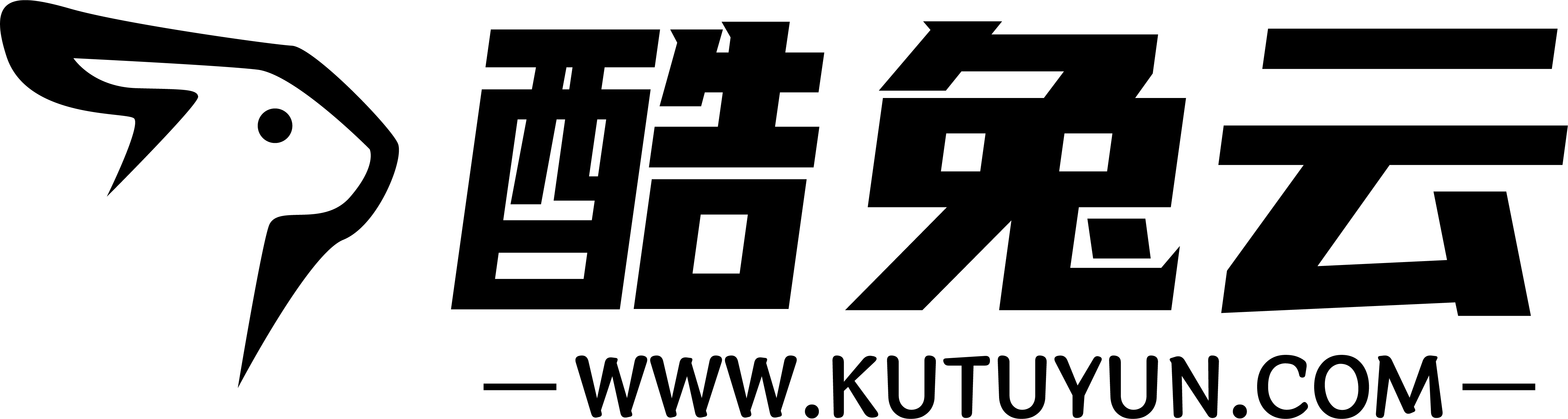CentOS系统yum换源
技术教程
2024-06-17 05:00
3148
1、备份默认的repo文件
# cd /etc/yum.repos.d/
# mkdir backup
# mv *.repo backup/
2、更换为阿里云的yum源
创建一个新的repo文件,把所有配置都放在同一个文件
# touch Aliyun-Centos-Stream-8.repo
# vim Aliyun-Centos-Stream-8.repo把以下配置拷贝到Aliyun-Centos-Stream-8.repo文件并保存
[BaseOS]
name=BaseOS
baseurl=https://mirrors.aliyun.com/centos/8-stream/BaseOS/x86_64/os/
enabled=1
gpgcheck=0
[Appstream]
name=Appstream
baseurl=https://mirrors.aliyun.com/centos/8-stream/AppStream/x86_64/os/
enabled=1
gpgcheck=0
[Extras]
name=Extras
baseurl=https://mirrors.aliyun.com/centos/8-stream/extras/x86_64/os/
enabled=1
gpgcheck=0
[PowerTools]
name=PowerTools
baseurl=https://mirrors.aliyun.com/centos/8-stream/PowerTools/x86_64/os/
enabled=1
gpgcheck=0清理原本的yum软件源列表
# yum clean all更新新的yum软件源列表
# yum makecache
3、更换为163的yum源
创建新文件163-Centos-Stream-8.repo
# touch 163-Centos-Stream-8.repo把以下配置拷贝到163-Centos-Stream-8.repo
[BaseOS]
name=BaseOS
baseurl=https://mirrors.163.com/centos/8-stream/BaseOS/x86_64/os/
enabled=1
gpgcheck=0
[Appstream]
name=Appstream
baseurl=https://mirrors.163.com/centos/8-stream/AppStream/x86_64/os/
enabled=1
gpgcheck=0
[Extras]
name=Extras
baseurl=https://mirrors.163.com/centos/8-stream/extras/x86_64/os/
enabled=1
gpgcheck=0
[PowerTools]
name=PowerTools
baseurl=https://mirrors.163.com/centos/8-stream/PowerTools/x86_64/os/
enabled=1
gpgcheck=0之后清理并更新yum软件源列表
4、更换为华为云的yum源
创建新文件huaweiyun-Centos-Stream-8.repo
# touch huaweiyun-Centos-Stream-8.repo把以下配置拷贝到huaweiyun-Centos-Stream-8.repo
[BaseOS]
name=BaseOS
baseurl=https://repo.huaweicloud.com/centos/8-stream/BaseOS/x86_64/os/
enabled=1
gpgcheck=0
[Appstream]
name=Appstream
baseurl=https://repo.huaweicloud.com/centos/8-stream/AppStream/x86_64/os/
enabled=1
gpgcheck=0
[Extras]
name=Extras
baseurl=https://repo.huaweicloud.com/centos/8-stream/extras/x86_64/os/
enabled=1
gpgcheck=0
[PowerTools]
name=PowerTools
baseurl=https://repo.huaweicloud.com/centos/8-stream/PowerTools/x86_64/os/
enabled=1
gpgcheck=0之后清理并更新yum软件源列表
5、更换为清华大学的yum源
创建新文件tsinghua-Centos-Stream-8.repo
把以下配置拷贝到tsinghua-Centos-Stream-8.repo
[BaseOS]
name=BaseOS
baseurl=https://mirrors.tuna.tsinghua.edu.cn/centos/8-stream/BaseOS/x86_64/os/
enabled=1
gpgcheck=0
[Appstream]
name=Appstream
baseurl=https://mirrors.tuna.tsinghua.edu.cn/centos/8-stream/AppStream/x86_64/os/
enabled=1
gpgcheck=0
[Extras]
name=Extras
baseurl=https://mirrors.tuna.tsinghua.edu.cn/centos/8-stream/extras/x86_64/os/
enabled=1
gpgcheck=0
[PowerTools]
name=PowerTools
baseurl=https://mirrors.tuna.tsinghua.edu.cn/centos/8-stream/PowerTools/x86_64/os/
enabled=1
gpgcheck=0之后清理并更新yum软件源列表
标签:
- 换源
- yum
- linux
- Linux
- centos
- CentOS